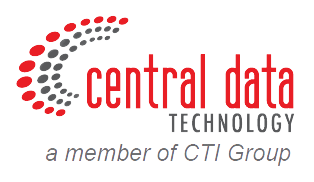Over the past few years, various types of cyber threats have continued to target internet users, one of the most prominent being phishing attacks. According to a report by cnnindonesia.com, Kaspersky found a 40 percent increase in phishing attacks during 2023, occurring through default applications like chat-based AI platforms and traditional methods such as links that lure you to fake websites.
One layer of security like a password is not strong enough to counter these attacks. Therefore, you need a stronger, layered security approach to ensure that only you or authorized individuals can access your data and systems, whether for personal or business purposes.
One of the solutions growing in popularity is Multi-Factor Authentication (MFA). MFA is considered a more secure authentication method compared to traditional authentication methods. What is MFA and how does it work? Learn more below.
What is Multi-Factor Authentication (MFA)?
Multi-Factor Authentication or MFA is a security method that involves layered verification when logging into a system. This means you don’t just enter a password but also take additional steps like answering secret questions, scanning fingerprints, or entering a specific code sent to your email or phone number.
MFA can prevent various cyber-attacks, including phishing, because even if your password is stolen, there is still another security layer to protect your data.
Why Should You Use MFA?
Currently, almost every important piece of information is stored online, such as full names, addresses, credit card numbers, and other critical details that are often targeted for theft. If this data is stolen, the risk can be significant as the information can be misused for fraudulent activities in the owner’s name.
The use of Multi-Factor Authentication (MFA) in businesses can better protect this data, ensuring that online activities or transactions can be carried out more securely. This step can also help prevent data loss for companies.
3 Types of Multi-Factor Authentication

In general, Multi-Factor Authentication is divided into three types: knowledge, possession, and inherence factors. Here’s an explanation:
1. Knowledge Factor
The knowledge factor is a verification method where the user enters information that only they know, such as a password, PIN, or the answer to a security question set up previously, like your mother’s maiden name or others.
2. Possession Factor
In the possession factor, the user must prove their identity by entering a One Time Password (OTP) sent to another device you own, email, phone number, or hardware token.
3. Inherence Factor
The inherence factor involves identification through physical or biometric characteristics of the user that are difficult for others to replicate, such as fingerprints, facial recognition, retina or iris scan, voice, or behavioral analysis.
How Does Multi-Factor Authentication Work?
The Multi-Factor Authentication (MFA) process involves several steps such as identity registration, authentication, and verification. Here’s how MFA works:
Registration
The first step is account creation by inputting a username and password. Then, you’ll be asked to link your account with your mobile device, email, phone number, or authenticator app code.
Authentication
Once you have an account, you can log in with your username and password, known as the knowledge factor. If the system verifies the password you entered, you’ll be connected to another device and asked to input a specific code sent to that device.
Reaction
If you correctly enter the code sent to your device, you gain access to the system. This is called Multi-Factor Authentication.
Besides Multi-Factor Authentication, there is another security method called Two-Factor Authentication (2FA). What are the differences, and which is more secure? Read on to find out.
Multi-Factor Authentication (MFA) vs. Two-Factor Authentication (2FA)
MFA and 2FA are often confused, but they have significant differences, particularly in the number of security factors used in the authentication process.
As the name implies, Two-Factor Authentication only requires two forms of verification, for example, a password and a code sent to your device. Meanwhile, Multi-Factor Authentication can use two or more authentication factors, making it much more secure than just using 2FA.
Implementing MFA in your system can protect your data or information from various attacks. Besides that, what other benefits can you gain?
3 Benefits of Implementing MFA for Business
MFA offers many benefits for device users that can protect, comply with regulatory standards, and alert to threats. Here are three benefits of using MFA for business:
1. Enhance Access Security
The increasing cyber-attacks pose a threat to every business. By implementing MFA early on, you can reduce the risk of data loss due to unauthorized access, cyber-attacks, or human error.
2. Increase Compliance with Regulatory Standards
Implementing MFA in your company’s system demonstrates your commitment to adhering to regulations regarding data protection and customer privacy.
3. Respond to Threats Faster
When someone attempts unauthorized access to your data, the MFA system can detect and immediately issue a warning. This approach can help your business detect and mitigate threats quickly.
Read More: Practical Strategies for Safeguarding Personal Data and Cybersecurity in the Public Sector
Despite the many benefits, you won’t experience them unless you use the right MFA solution. Choose a solution from a provider that supports high security authentication standards, so you can avoid various attacks like phishing or other fraud. Therefore, we recommend MFA from Akamai to protect your business information.
Akamai Multi-Factor Authentication (MFA)
Akamai Multi-Factor Authentication (MFA) offers a solution to protect your business applications and data with an additional security layer designed based on FIDO2 standards. The authentication standard developed by the FIDO Alliance enhances security and convenience in the MFA process.
The advantage of Akamai’s MFA is that you don’t need a physical FIDO2 key, making MFA implementation easier and more cost-effective. Instead, authentication can be done through a smartphone app, providing a more practical user experience.
Benefits of Akamai’s MFA
Here are some of the benefits you can gain by using Akamai’s MFA:
- Reduce Risk with FIDO2 Authentication: The FIDO2 authentication factor can minimize phishing and fraud attacks
- Lower Total Cost of Ownership (TCO): No additional hardware is required, just a smartphone and web browser
- Quick Implementation: Fast deployment with Akamai MFA apps already on your smartphone
- Seamless User Experience: Smooth UX with familiar smartphone and push notifications
- Future-Proof MFA Investment: Cloud-based services supporting FIDO2 for future use such as passwordless authentication
- Support Zero Trust Security: Implement the strongest authentication and authorization protocols with integration of Akamai’s ZTNA and SWG solutions
Features
Here are the main features of Akamai’s MFA:
- Push Notification FIDO2 Anti-Phishing MFA: Anti-phishing push notifications on any smartphone to counter attacks
- Customizable Authentication Factors: Configure secure push, standard push, OTP, TOTP, SMS, and biometrics
- Easy Integration: Easy integration with IdP and IAM solutions
- Automated Workflow Provisioning: Automate user provisioning workflows to ensure changes in IdP
- In-Depth Reporting: Reporting features that help administrative teams detect authentication activity
- Easy Registration: Easily register on your device, reducing the burden on administrators
- Cloud-Based MFA: A comprehensive cloud-based MFA solution
Get Akamai’s MFA Solution Only at CDT
Enhance your data protection now with Akamai’s Multi-Factor Authentication (MFA). The experienced and certified Central Data Technology (CDT) team is ready to assist you with deployment and support from consultation to after-sales support, avoiding trial and error.
Interested in using Akamai’s MFA? Contact us here to discuss your needs.
Author: Anggita Olivia Herman – Content Writer CTI Group