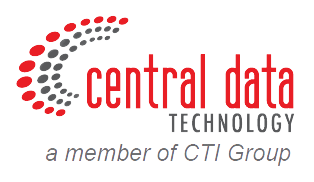Digital transformation has changed the way companies store and manage their data. Data is a very valuable asset and must be protected properly. Therefore, many companies are switching to cloud-based storage, namely online storage media that allows data access anytime and anywhere.
However, cloud-based storage alone is not enough to keep your data safe and secure. You also need to use cloud backup, which is a service that provides a copy of your data on a storage server in the cloud. With cloud backup, you can restore your data quickly and easily if undesirable things happen, such as natural disasters, hardware failure, or human error.
For this reason, let’s find out what cloud backup is, how it works, and the benefits that can be obtained from this service. Check out the complete explanation in the following article.
What is Cloud Backup?

Cloud backup is a data storage method that involves uploading a copy of data to a storage server located in the cloud. The basic concept of cloud backup is to store a copy of data outside the original device or physical location, so that data can be accessed and restored from anywhere if it is connected to the internet.
In cloud backup, data is copied and stored securely in a data center managed by a cloud service provider. This service provides flexibility, reliability, and scalability, as users can obtain storage space according to their needs without having to purchase or manage hardware.
Well, one of the main advantages of cloud backup is better data protection and faster recovery capabilities. By storing a copy of data in the cloud, the risk of data loss due to natural disasters, hardware failure or human error can be reduced.
What are the Types of Cloud Backup?
There are several types of cloud backup that can be selected according to user needs and preferences. Some of the main types include:
File Based Backup
This type focuses on uploading and saving individual files. Users can select specific files or folders that they want to automatically backup to the cloud. This provides greater control over stored data.
Image or Snapshot Based Backup
This type of backup involves taking a complete copy of a system or server at a specific point in time. This includes entire images or snapshots of the operating system, applications, and data that can be fully restored to that state.
Database Based Backup
Focus on protecting and recovering data in the database. This type is important for organizations that manage critical data in databases, such as customer data, transactions, or other business information.
Continuous Data Protection (CDP)
In the CDP model, any changes that occur to the data are deleted and copied to the cloud in real-time or at very small-time intervals. This ensures that lost or corrupted data can be restored to a fresh version.
Hybrid Cloud Backup
Use a combination of local storage and cloud storage. Critical or frequently accessed data is stored locally, while backup or archive copies are stored in the cloud for long-term security and recovery.
Backup Server
Focus on protecting and recovering data from servers, including operating system, configuration, and application data. Important for companies that rely on servers for daily operations.
Backup Endpoints
Provides backup for end devices such as laptops, desktops, or mobile devices. This is important for protecting data generated by individual users across multiple devices.
How Does Cloud Backup Work?
Cloud backup works by uploading a copy of data to a storage server located in the cloud infrastructure. This process involves several steps, and here is a general explanation of how cloud backup works:
Data Identification and Selection
The user or system administrator selects the data to be backed up. This can include individual files, folders, databases, or even operating system images.
Compression and Encryption
Before data is uploaded to the cloud, it is often compressed to reduce its size and increase transfer efficiency. Additionally, data is often encrypted for added security. This encryption can be done before uploading or on the cloud storage server.
Upload to Cloud
The de-identified, compressed, and encrypted data is then uploaded to a cloud storage server. This process occurs over a secure internet connection. Data is stored in the cloud service provider’s data center with high redundancy and security.
Scheduling and Automation
Many cloud backup solutions allow automatic scheduling, which ensures that backups are performed regularly according to established policies. This process can be set daily, weekly, or according to organizational needs.
Cloud Storage
Once uploaded, the data is stored in a cloud infrastructure consisting of highly sophisticated servers and storage. This storage often comes with additional security features, such as additional encryption and access controls.
Data Recovery
In case of data loss or recovery needs, users can access the backed-up data again from the cloud. This process involves downloading the necessary data to the device or system you want to restore.
Monitoring and Management
Cloud backup solutions generally provide tools to monitor and manage the backup process. This can include backup status monitoring, fast recovery, and reports and notifications to notify users of problems or critical events.
In this way, cloud backup provides an effective and secure way to protect data from loss or damage, while providing flexibility and availability of data from anywhere with an internet connection.
Benefits of Doing Cloud Backup
Carrying out cloud backups has many significant benefits for individuals and companies. First, cloud backup provides another layer of security to protect data from loss or disaster.
Furthermore, cloud backup provides high flexibility and accessibility to data. Users can easily access and recover their data from anywhere if connected to the internet.
Lastly, cloud backup also provides an economical and scalable solution for data storage needs. With a subscription or pay-as-you-go model, companies only pay for the storage space they need, avoiding large investments in physical hardware.
However, it is important to remember that security and privacy remain concerns when using cloud backup. Users should choose service providers that are trusted and have strict security policies. For example, Hitachi Vantara and Akamai Linode Backup solutions can be the right choice for companies.
Example of Implementing a Cloud Backup Solution
Hitachi Vantara Backup to Cloud (HCP)
Hitachi Vantara provides a backup solution to the cloud with the Hitachi Content Platform (HCP) platform. This solution is designed to reduce costs and provide long-term retention and high reliability for enterprise backup applications. Here are some of the key features of this solution:
- Resilience Against Ransomware
Presents best practices in ransomware mitigation, from preparedness to recovery.
- Low Total Cost of Ownership (TCO)
Offers 67 percent lower TCO compared to public cloud services. Additionally, it provides on-premises control and performance with the flexibility of hybrid cloud.
- Software Defined Flexibility
Can be run in a variety of environments, including bare-metal, hypervisor, or in the cloud.
- Seamless Integration with Backup Applications
Offers seamless integration with various leading backup applications such as Commvault, Veritas, Veeam, and others, ensuring fast backup and data recovery processes.
- Recognition as a World Leader in Object Storage
Received industry recognition as a leader in backup providers by research institutions such as IDC, Gartner, and GigaOM.
- Data Security and Availability
Guarantees data security with a high level of accessibility and durability (10 9’s + 15 9’s).
Akamai Linode: Linode Backup
A research team from the University of Oklahoma works with Linode to manage and process large volumes of information in their research projects. Linode solutions include Shared and Dedicated Linodes, S3-compatible Object Storage, and Backup, providing:
- Affordable Cloud Infrastructure
Linode provides reliable cloud infrastructure at an affordable cost and can manage and process information quickly.
- Data Flexibility and Accessibility
Linode allows flexibility and accessibility in data storage and can present research findings without disrupting ongoing data collection.
- Support for Major Research Projects
Provides the computing support needed for large-scale research projects, ensuring fast access to the data needed to manage projects quickly.
Vendoti: VR Junkies with Linode
Vendoti, creators of VR Junkies, chose Linode as the cloud solution to manage their VR game library. This solution includes:
- Easy Scalability
Makes it easy to add resources to accommodate rapid growth and can serve game libraries globally with ease.
- Security and Flexibility
After experiencing a security incident, Vendoti developed proxy servers to protect data server IPs. Linode also makes it easy to setup and delete servers as needed.
- Support for Game Developers
Create a cloud-based solution to ensure fair payments to game developers. In addition, it provides a reliable infrastructure for VR Junkies to develop and become known nationally.
These two solutions demonstrate how important cloud backup is in ensuring security, long-term data retention, and scalability for the needs of various industries and businesses.
Choose the Right Cloud Backup Method for Your Business Only at CDT
It’s time to create a cloud backup storage system that is safe against ransomware attacks and flexible through Hitachi Vantara and Akamai Linode Backup solutions at Central Data Technology (CDT).
CDT as an advanced authorized partner of Hitachi Vantara and Akamai, will help you from the consultation stage, deployment, to after sales support to avoid trial and error. For further information about Hitachi and Akamai, contact us by clicking the following link.
Author: Ary Adianto
Content Writers CTI Group